CR1142_DisplayPLC
Table of Contents
Upgrade Firmware
-
To upgrade this PLCs firmware, you need to download the latest firmware from the IFM website.
- You can download the whole package under the Documents region of the page
-
Put the PLC into Recovery/Update Mode
- The Service Pin on the X1 needs to be pulled to VBB
- To achieve this, you may need a special adaptor that has been soldered
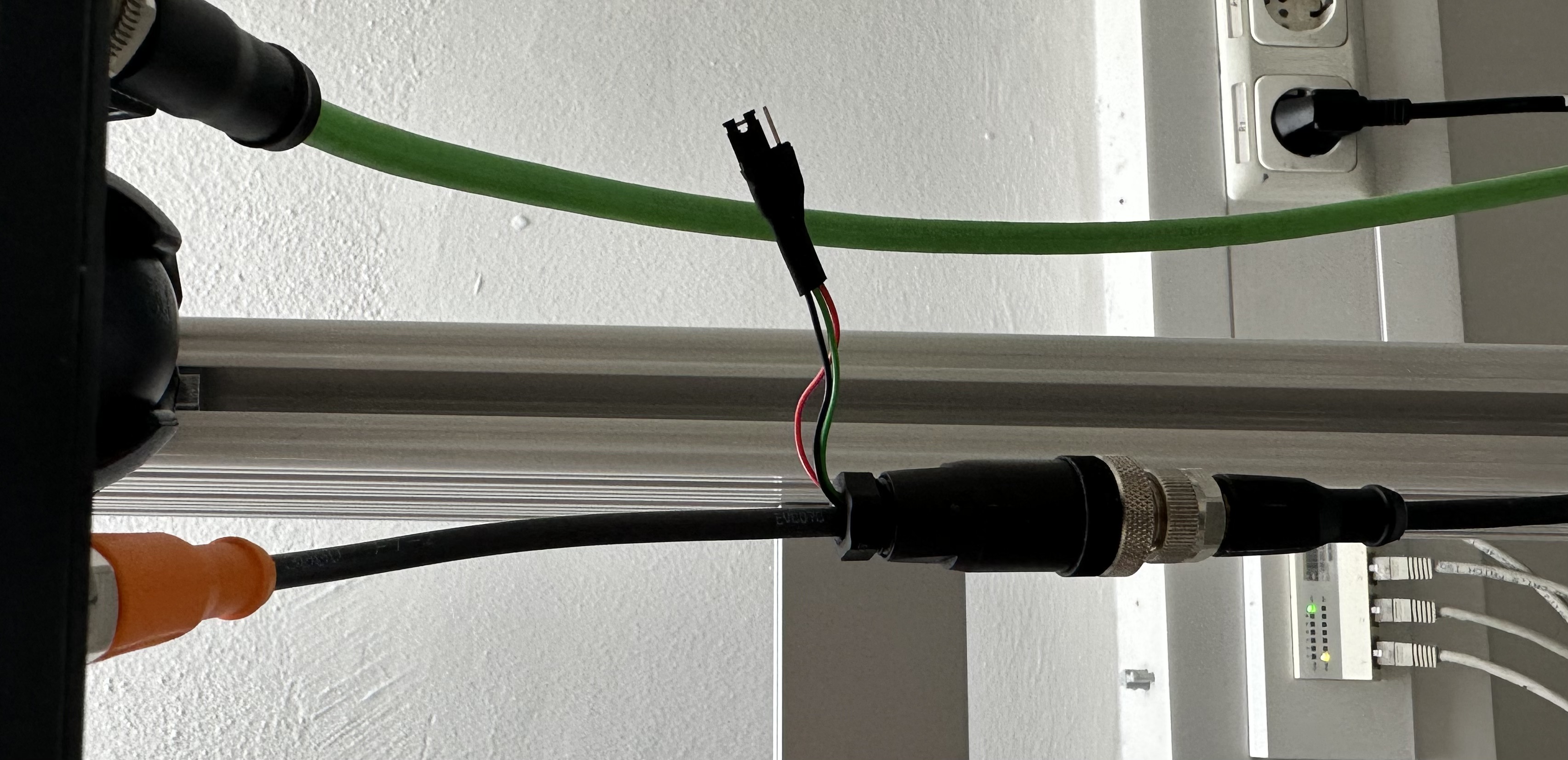
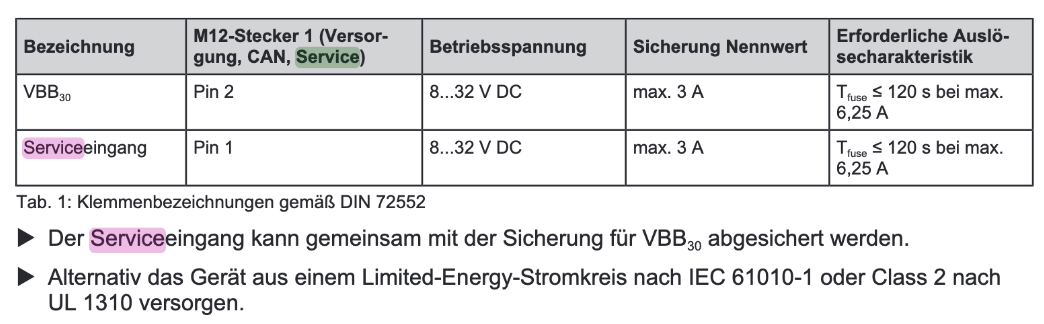
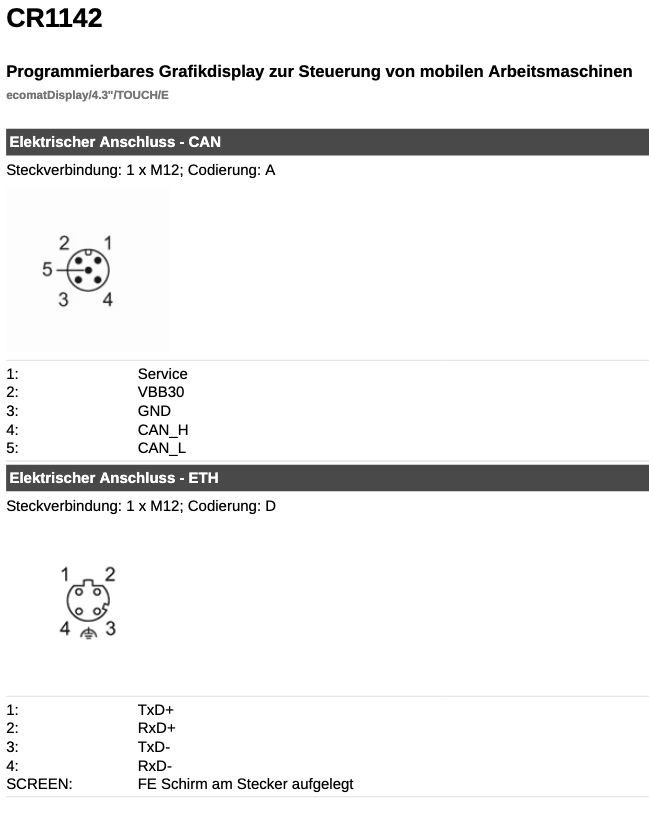
- Once this is done, you can boot your PLC in UpdateMode.
-
You can see that your PLC is booting in Update Mode, when the builtin LED is yellow.
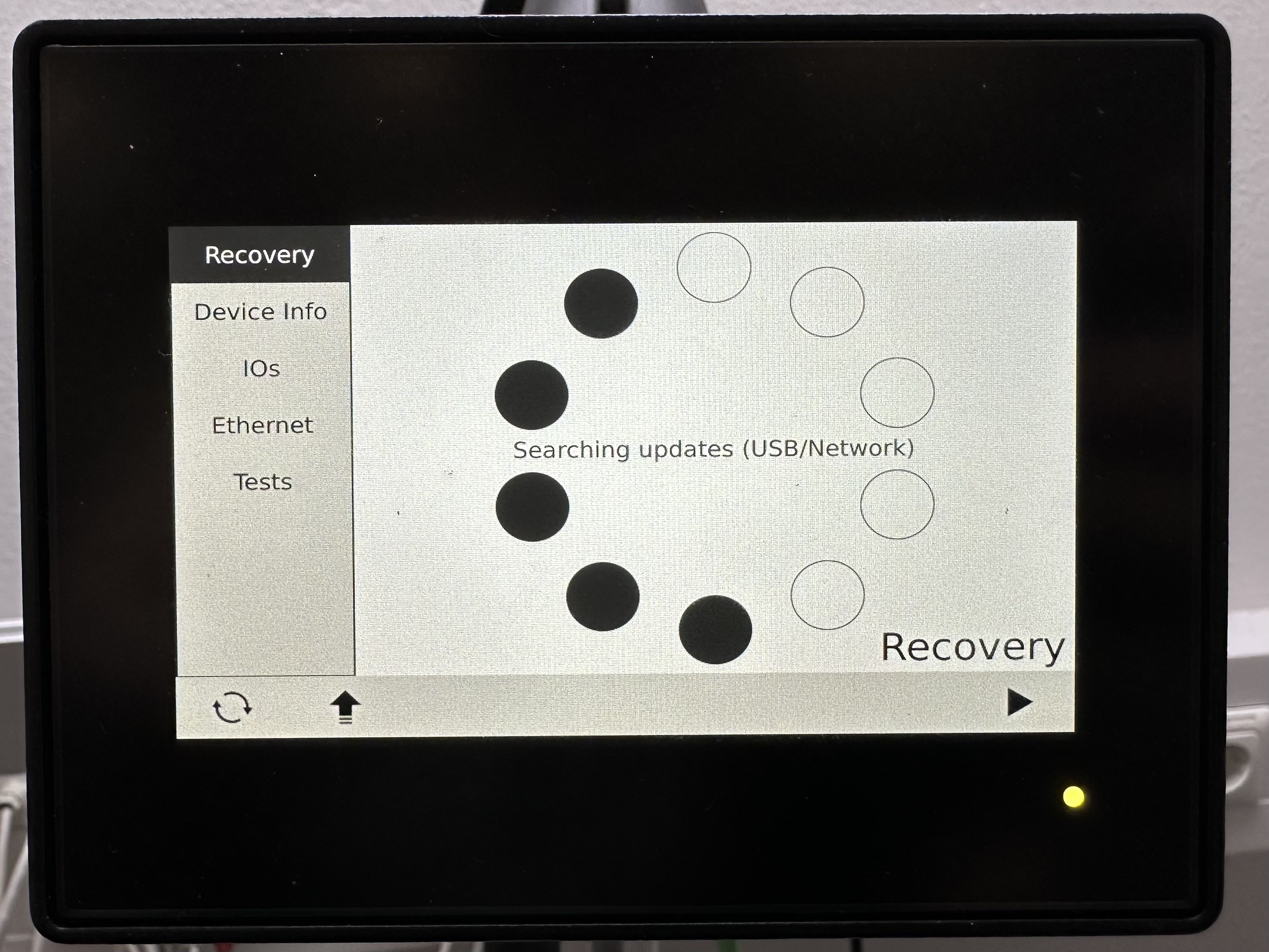
-
Be sure to connect your PLC directly to your PC via Ethernet.
-
Access the PLCs Webserver on port 8080
-
The default IPAddress of this PLC is 192.168.82.245
-
On this webpage, you can drag and drop, the firmware that you downloaded from the IFM Website, into the main window.
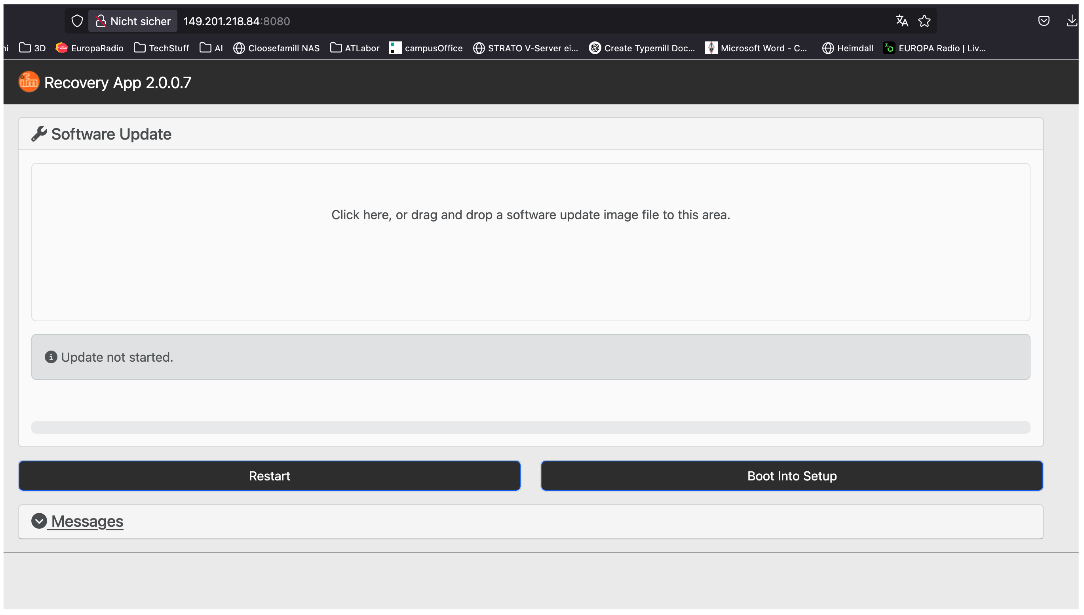
-
After the update is done, set the ServicePin to GND
-
Boot the PLC into normal operating mode.
