GesamtAufgabe_PalettenAblage
Pallet Transfer Station - Exam example
Table of Contents
Pallet Transfer Station for Forklifts
- Initialization: Upon powering on, the conveyor belt moves backward for 5 seconds.
- Idle State: The conveyor belt then moves to the waiting position, and the green light of the traffic light turns on.
- Pallet Detection: When a pallet is placed on the transfer station (detected by sensor S1), the red light also turns on.
- Transport Initiation: The transport can be started with the button S0. After pressing it, the conveyor belt runs for 10 seconds, and the traffic light blinks yellow.
- Return to Idle: The station then returns to the waiting position, and the green light turns on.
- Metal Pallet Detection: If a metallic pallet is detected, the solenoid for ejection is activated for 3 seconds.
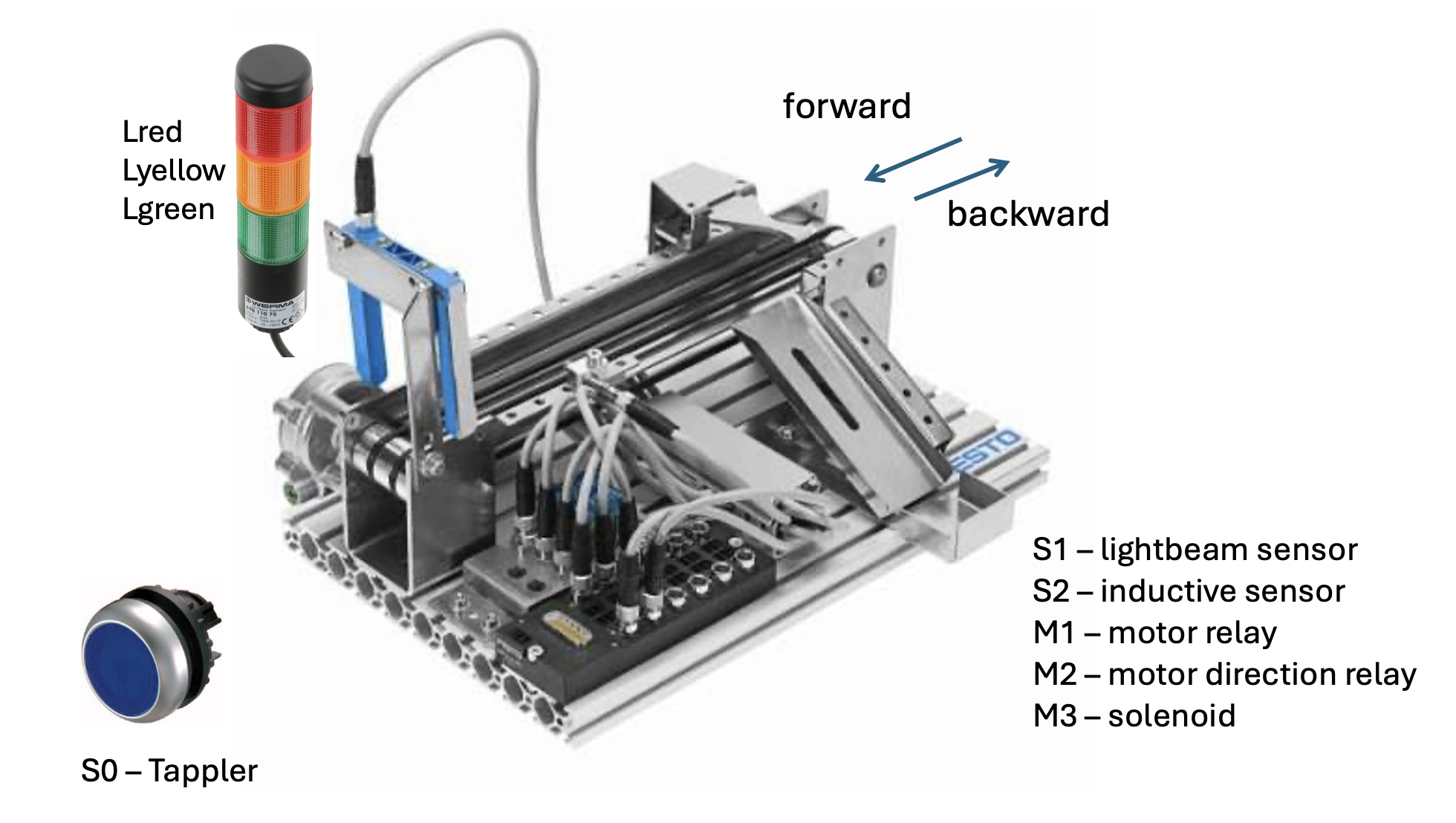
Part A - Hardware
Make an electrical sketch, and connect the given components. You can draw in this image directly.
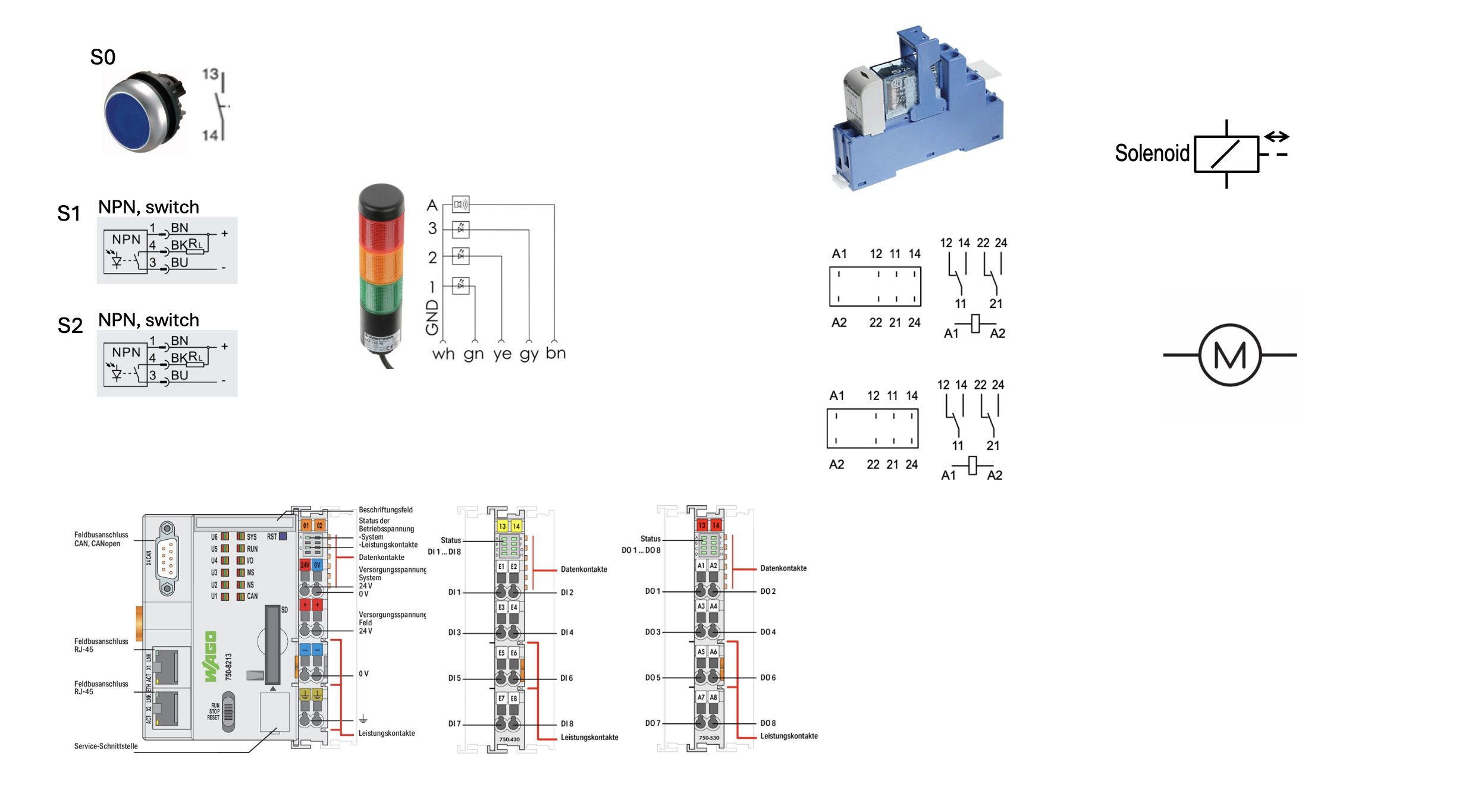
Create the configuration for your projects. Map the given Variables to the hardware!
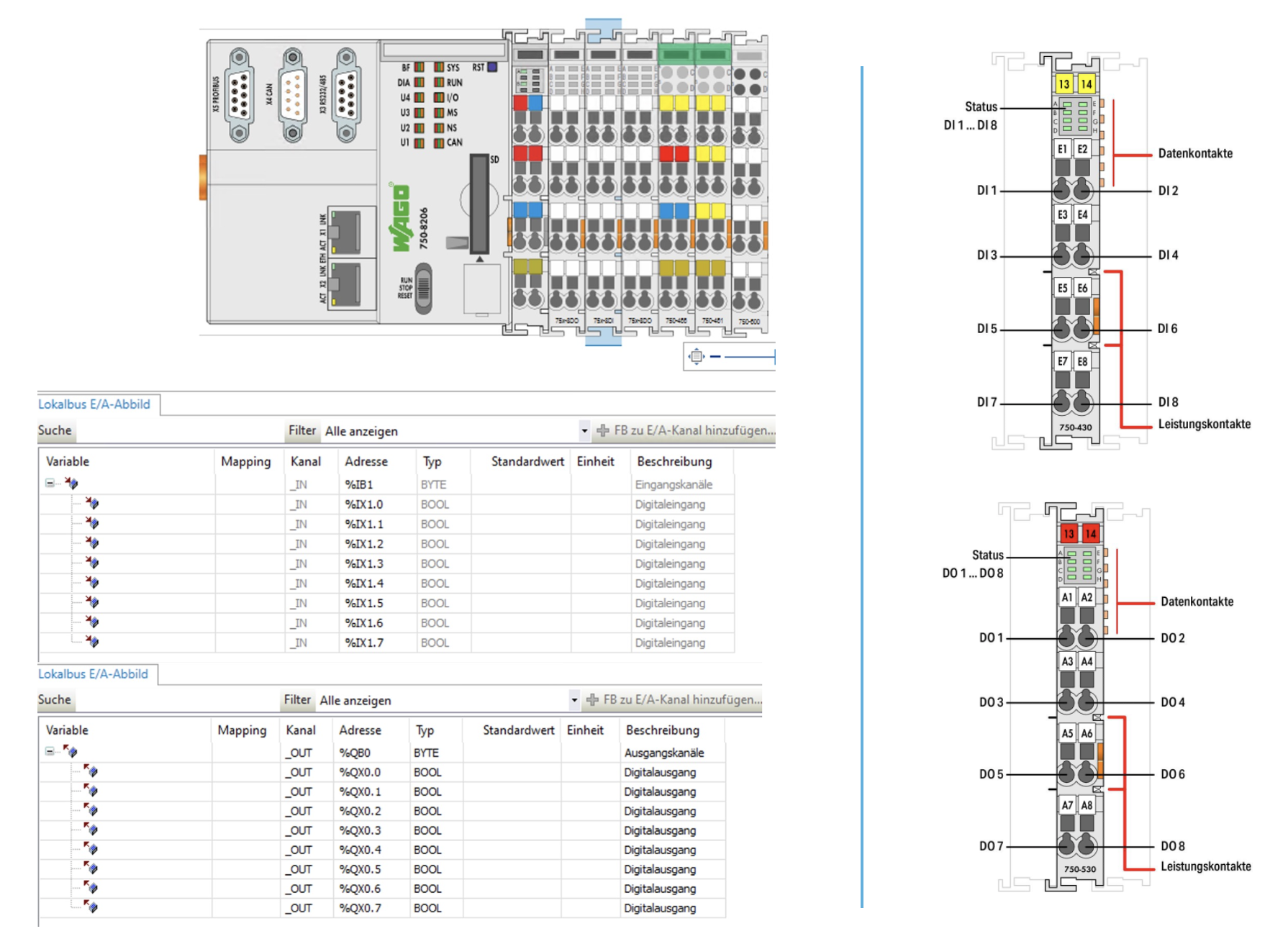
Part B - Software - UML Statemachine
Create a statemachine, that shows the functionality of the system. Define the necessary states and transitions. Draw the statemachine in a well suited UML Diagram. Implement an INIT State, where the systems checks if it can start to run.
Part C - Software - Structured Text Statemachine
Create an enumeration type for your states.
Create the statemachine in the IEC61131-3 programming language Strucured Text (ST). Remember to declare the necessary variables in the beginning.
Testing
- Test your code on the real PLC.
- The button should be done in the CodeSys Visualisation or in NodeRed (NodeRed communicates with the PLC via OPC UA)
Hints:
- Create an own FB to control the signal-tower.
